~ Bookstagram Tips ~

Instagram ‘Stories’
How, why and when to use them
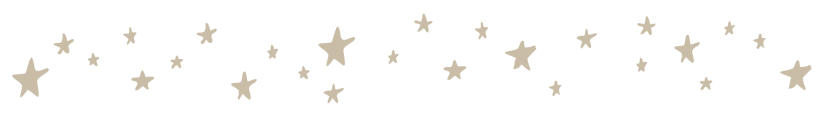
What are Instagram stories?
Instagram Stories are pictures or videos you can share to your profile temporarily, without sharing them as a post. They stay up for 24 hours. You can access the story feature by tapping your profile icon when you are looking at your account.
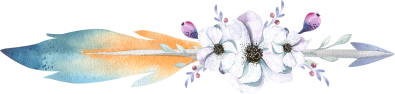
What do you post in Stories on Bookstagram?
Basically anything you want to share that you don’t want to share as an actual post. So, for example:
Snap shots of new book mail
Unboxing videos
Information about other accounts – e.g. a store you love is having a sale, giveaway or some other announcement
Shout-outs to your favourite accounts
Anything else you can think of!
It’s also a great place to share something funny about life, your pets or your kids.
What features are there to use?
When you tap your profile photo to add to your story, you’ll see several options along the bottom: Type, Live, Normal, boomerang, focus, superzoom, rewind, hands-free, stop-motion.
To be honest, Ive only ever used three of these options! Type, Live and Normal. If you’ve used some of the others, let me know what they’re all about in the comments section!
To post a photo or video, use “normal” and click on the little image to the left. It will be showing the last photo in your camera roll. This will bring up all photos you have taken in the last 24 hours.
Once you’ve selected a photo to use (or typed something using the “Type” option), you can then add other features to your story before you post it.
You can type words onto the picture using the Aa button on the top right. (You can add multiple sets of typing and change the colour and font using the buttons at the top once you have pressed Aa). You can draw lines using the pencil tool next to the Aa button. You can add emojis, GIF’s, hashtags, locations, polls and a little smiley faced slide bar. You can use this to ask people questions (e.g., how much they like something) All these options are available by selecting the face icon at the top of the screen. You can also mention people by tagging them. You can do this by either typing their user name with the @ in front of it with the typing button, or selecting the @mention button where you find the emoticons. Their profile picture and name will appear along the bottom of the screen and you can select it.
Once you’re finished, press “send to” at the bottom and select “My story”
What happens when you tag someone in a story?
When you mention someone in a story, they will receive a direct message alerting them to the fact that you’ve tagged them in your story.

My photo isn’t the right size for Instagram stories!
Instagram stories are an odd size. To easily adjust for this, I use an app called ResizeForStory. There are quite a few others out there you can use too. You simply select the photo you want to use, decide whether you want the excess space to be taken up with a colour, blur effect etc and save it to your camera roll, ready to use in an Instagram story as usual. One thing I really like about using an app like that is it eliminates the fact that you have to have taken the photo within the last 24 hours to use in a story. You can select any photo, no matter how old, run it through the app and it will be available to use.
My video isn’t the right length for Instagram stories!
Instagram Stories are 15 seconds long. Often you’ll have a video you want to post that is longer than that, especially if you’re filming an unboxing video. Again, there are a few different apps that will cut your video up for you. I use one called CutStory. You just have to select your video from your camera roll, then tell the app you want it cut to length to suit Instagram. You’ll then end up with a set of 15 second videos you can post one after the other to your Instagram Story, so they seem to flow as one video when someone is watching it.

Why should I use Stories anyway?
Instagram Stories are a great way to connect further with the community. You can share “on the go” moments without waiting for the time you want to post your next post. You also don’t need to clog up your feed (or mess up the look of your feed) with irrelevant posts.
When people view your Instagram Stories, Instagram counts it as another ‘interaction’ with your profile, which helps your account when it comes to the algorithm (see my post on Managing the pesky algorithm)
How often should you post to stories?
Really, pretty much as often as you like. Remember, stories only stay up for 24 hours, and once someone has viewed them, even if they click on your stories again, Instagram will start them from where they left off last time. So, people won’t be viewing your stories over and over again, missing out on what you’ve posted next. One thing that is probably good to try and avoid is super lengthy videos though. People don’t usually hang around to watch a really long video unless they’re desperate to see what’s in it. Keep it under a minute if you can.

What do you love seeing in Instagram stories? Do you watch them?
Next week’s post will focus on how to get involved as a rep for bookish companies!
I’ve listed my intended future topics below and will link to each one as I post them. Let me know if there are any others you’d like to see me discuss!
 What is Bookstagram and how do I get started?
What is Bookstagram and how do I get started?
 Tips for taking and editing photos and creating themes
Tips for taking and editing photos and creating themes
 What do I want out of my bookstagram account?
What do I want out of my bookstagram account?
 Managing the Pesky Algorithm
Managing the Pesky Algorithm
 Interacting with the community
Interacting with the community
 How to get involved as a rep for bookish companies
How to get involved as a rep for bookish companies
 Hosting giveaways
Hosting giveaways
 Gaining more followers and managing expectations
Gaining more followers and managing expectations
 Bookstagrammer myths
Bookstagrammer myths
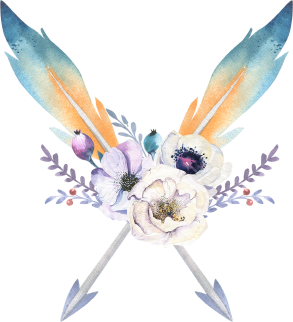
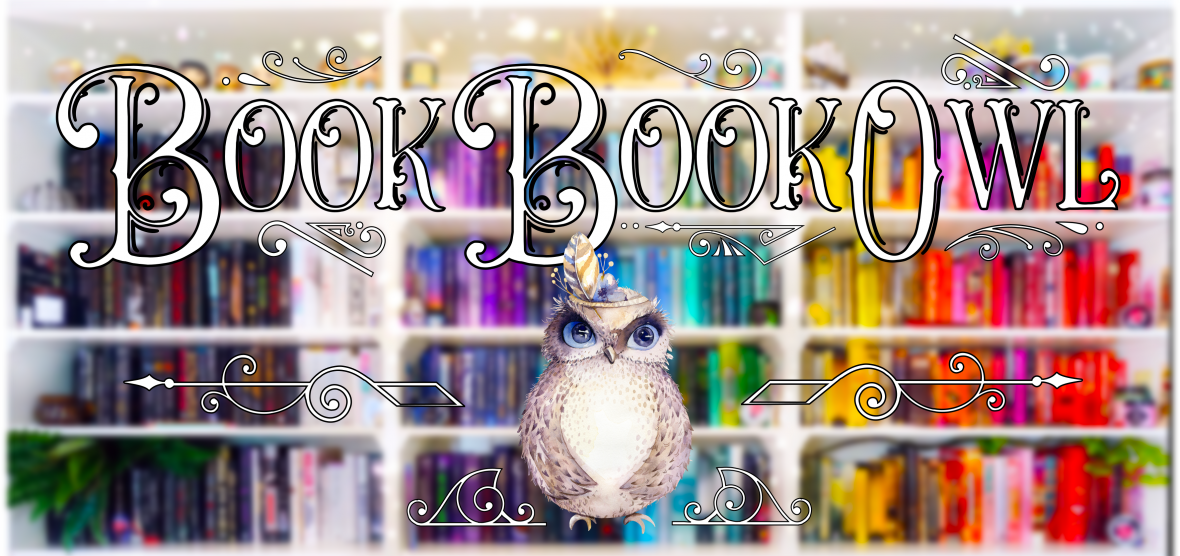


Nice tips! I really enjoy seeing the non-bookish part of bookstagrammers on stories.. 🙂
LikeLike
Me too, I love seeing the personalities behind the scenes!
LikeLike
Ooh this is an amazing series!! I’ll definitely need to check out your other posts.😍I love using Stories! I have a really specific theme, so a lot of the times it’s fun to throw things in Stories that wouldn’t fit there?! And I love doing some funny bookworm memes I make up. It’s weird but I also get way more views for my stories than my actual posts *facepalm* But hehe so long as we’re all having fun!
LikeLike
Thanks! I’m sure you know all the tips and then some though! 🙈😁 You have no idea how many times I nearly snort coffee out of my nose looking at your stories 😂
LikeLike