~ Bookstagram Tips ~

Managing the pesky ‘Algorithm’
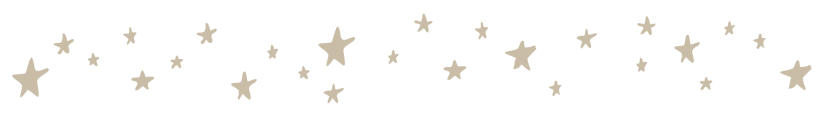
What is the algorithm?
Instead of using a chronological order of posts from people you follow, some time ago, Instagram switched over to showing you posts it thinks you would most like to see, and burying the rest in a deep dark pit you actually have to search in to find them. How does it decide which posts you want to see? It uses an algorithm. Although maybe missing out on seeing some posts you would have liked to have seen is pretty annoying, from the perspective of someone trying to actually get your posts seen, it’s a nightmare.
Look, I’m no expert and Instagram change things so often, I’m not sure anyone ever can be, but I thought I’d share the things I’ve discovered, either by research or trial and error on my own account. I’m a complete statistic nerd, so I track an embarrassingly large amount of different stats about my bookstagram, just because it satisfies my brain. The upside of that though is that I started to see some pretty clear patterns.
So, you might find you’re doing all of these things, and you’re still not getting the exposure you want. Or you might be doing different things and getting great results. Again, I’m not professing to know all there is to know about the dreaded algorithm, but hopefully there’s something here you might not know, or want to research further!
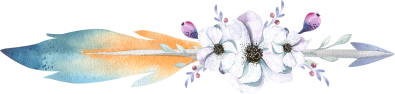
How does the algorithm work? What is it looking for?
Basically, the algorithm is trying to work out whether your post is high quality, how engaging it is and whether people are interested in interacting with it. Same goes for your whole account – how much do you interact in the community and how much does the community want to interact with you. It’s also scanning to decide whether you’re a real person, or a bot account. Unfortunately, most accounts only end up having their posts shown to about 10% of their followers, which is a pretty horrible feeling when we put so much time and effort into what we do.
On purely a numbers game, it’s true that it’s often easier for very large accounts to get their posts seen – more followers = more likes and engagement, simply because even if their posts are being shown to 10% of their audience, 10% of 45k followers is still a much higher number than 10% of 700. It means it does become a bit of a disheartening vicious cycle of “gain more followers to get noticed by the algorithm….but the algorithm won’t expose you to more people to get more followers…and around and around we go”. There are a few things you can do to help Instagram’s algorithm decide to show your post to more people though, and to show you really aren’t a robot.
What makes the algorithm think your content is ‘high quality’?
Basically, how many, and how often, people interact with you / your post, and how quickly they do it. So, if your post gets a lot of likes and comments soon after it’s posted, it tells the algorithm it’s content lots of people might want to see. If lots of people view your stories regularly, it tells Instagram people like interacting with you.
How long people spend viewing your post. If people are stopping to read your caption, taking the time to comment or watching your video, the algorithm notices.
So, what are some ways you might get people to engage with you / your post and make the algorithm notice you in a positive way?
- First of all, try and post high quality pictures. I mean, that’s pretty obvious, but due to the way the algorithm works, not getting the results you want doesn’t necessarily mean your pictures aren’t great pictures that people want to see. I know so many amazing people on bookstagram, who’s photos I admire so much, yet they’re not getting the attention they deserve. However, if you’re taking blurry pictures with your laundry in the background, then they aren’t going to cut it for ‘quality’ if you know what I mean! (unless your laundry is super photogenic I guess?)
- Start a conversation: Ask a question in your post. Try and ask the question near the top of your post, to catch people’s attention.
- Reply to comments, and do it ASAP: The number of comments, and how quickly they appear count towards your post’s ‘quality’, including your own comments. So make sure you reply to people. Besides, there’s not much point asking a question if you don’t care about other people’s answers! As for how quickly – the first hour of your post is the most crucial. This first hour seems to set the bar for how ‘popular’ your post looks to the algorithm.
- Use Instagram stories: People viewing your stories counts as “interaction” on your account. Again, it’s not just the frequency of those views, the longer people view your stories, the more it counts. So, use polls, videos and content people might DM you about. I often DM someone when I see something hilarious on their story – everyone needs a laugh!
- Have conversations in DM’s: Direct messages you receive also count as interaction! (Even more reason to make your stories engaging).
- Decide on a posting schedule, and stick to it: Consistent posting will really help your engagement and exposure, so figuring out the best times to post for you is crucial. Don’t forget, your time zone isn’t the only time zone in the world. I live in Australia and although I’m not going to trade my sleep to wake up and post at 3am to cover the time zone’s opposite to mine, by posting around 7am, 1pm and 9.30pm, I cover most bases. If you’re posting once a day, maybe spend some time trying to figure out where most of your followers are from, and post at the time that would be most convenient for them. Post the same amount of photos per day or week, whatever you’ve decided on, just make it consistent and stick to it.
- Open the app: Instagram favours general activity. Opening the app several times a day, using their new features when they appear, these count towards ‘activity’ as well as posting, commenting, liking etc. So go ahead and use polls, gifs and those new little emoticon slide thingy’s that have been introduced for stories!
- Try not to edit your caption after posting: Weird right? But it seems this is something that Instagram just doesn’t like. It can drop your post engagement quickly.
- Build relationships with other bookstagrammers, authors, publishers and business owners: Don’t just post and run. Respond to them, interact with them, seek their content out too. It’s a social platform!
- Don’t do F4F’s (follow for follow) or L4L (like for like). Just no. It’s actually against Instagram’s rules to request people to f4f or l4l with you, so just don’t get involved. (Yes, I am so nerdy that I actually read all of Instagram’s rules!) Oh, and it should go without saying, but…never ever ever buy followers! Not only will you just end up with a bunch of spammy accounts following you, but again, it’s against Instagram’s rules and you could wake up one day to find your account has been deleted!

More on posting frequency
You can scour the internet and ask countless people what the perfect frequency of posts are, you’ll probably get 5 different answers. And maybe there isn’t even one right answer. So, I can only talk about my own experience here!
Firstly, the most important thing is to make sure you’ll be able to stick to whatever posting frequency you choose. Deciding to post three times a day, then deciding you don’t have time and dropping down to twice, then once, then back up to twice etc will hurt your engagement. You’d be much better off sticking with the lower amount of posts each day than posting all over the place.
When I began my account 10 months ago, I started by posting once a day. Things were pretty slow. However, I hadn’t done much to set up my theme, my photos weren’t that great and I hadn’t really done any research into what I was doing, so all of these things combined probably contributed to a slowish start. After a few months, I started posting twice a day, then, after several more months, moved to three times a day. Here’s what I noticed:
Posting twice a day gave me more likes per post on a ratio of followers than posting three times a day (what I mean by that is, after a while of posting three times a day I definitely get a higher rate of ‘likes’ on my photos, but I have a lot more followers).
Posting three times a day gave me a slightly lower ratio of likes per post, but a much higher rate of new followers per day.
I am such a statistics person, so I wrote down my net followers I’d gained each day (since I always have new followers and some unfollowers, I just looked at the number of followers I had each morning and deducted the amount I already had 24 hours before). Posting twice a day gained me an average of 20 nett followers per day and three times a day nett an average of 50 per day. I have stuck with three times a day because I found I could cope with it and I love doing a few challenges each month!
I guess it depends what you’re looking for, so do what you will with that information or take it with a grain of salt! Remember, that’s just what has worked for me. Some people say their interaction went down if they posted more frequently, some say it went up. I don’t think there’s a one size fits all option out there to be honest.

How to not look like a bot (Instagram, I promise I’m real!)
Instagram hates anything that looks like it wasn’t posted by a real person. Or looks like it was posted from an automated system, an unapproved non-Instagram app or appears ‘spammy’. That often means it inadvertently thinks something you do is a red flag. That can be as simple as posting a generic comment too many times. Here’s some things that can cause the algorithm to mistake you for a robot:
- Not acting like a real human when viewing the app: Be wary of scrolling quickly through the newsfeed and liking photos really fast. Stop and read some captions. Comment on posts as well as liking. Interact with people.
- Don’t use the same comment: This is so ridiculous, but the algorithm thinks you’re being spammy or using an automated reply system if you use the same comment over and over again, even on your own posts. It makes it difficult when you want to just say “thank you” to a bunch of your followers. The best way around this is to use different emoticons with each comment, or even better, use the person’s name. Do something to show Instagram you’re a real person writing that comment. People will often have their first name somewhere in their bio, so go to their page, get to know them! As a side note, for some completely bizarre reason, I seem to remember people’s real names on bookstagram super easily. As opposed to in real life, where I can’t remember anyones name, even when I see them every week. I am SO good at going to playgroup with my daughter and saying things like “Oh, little Timmy’s mum said she was going to bring that” (feeling immensely proud that I’ve at least remembered the kid’s name, even if his mum could be called Cupcake for all I know), only to be met with blank stares and a “Who? We don’t have a Timmy here….”
- Don’t use comments that appear to be automated This ties into the previous point. Comments on your own and others posts that look like generic, automated comments can be red flagged. Eg “Nice pic”, “nice post”, “great feed” etc. Annoying, but there it is.
- Don’t use same hashtags: Using the exact same hashtags over and over again for an extended period of time, can make you look like a bot.

Notes on hashtags
Hashtags (#) can help your post to be found, especially by people who don’t already follow your account (hello new followers!). But they can also inadvertently hinder your post and prevent it from being shown to anyone not following you if you don’t follow some (completely obscure) “rules”.
- Use the right amount of hashtags Surprise, no-one knows what this is. Of course. The maximum amount you can use is 30, but it seems that number is a bit excessive. Between 5-20 appears to be ok. I usually use about 15 in my posts.
- Put your hashtags in your caption: Don’t put hashtags in a separate comment, just put them at the bottom of your caption. Hashtags in comments often don’t show up in the ‘explore’ section of Instagram – which is where new followers often find you!
- Use relevant hashtags: Make sure your hashtags are in some way relevant. Now that we can follow individual hashtags (by searching that hashtag and selecting ‘follow’, some posts that include that hashtag will appear in your newsfeed, even if you don’t follow the poster), people can also mark your photo as ‘don’t show for this hashtag’. This could happen if your hashtag is completely irrelevant to your post. If it happens too many times, there goes another way for Instagram to decide your content isn’t worth showing to people and you’re a spammy bot.
- Don’t use banned hashtags (also referred to as ‘broken’ hashtags): Using one of these will affect ALL of your hashtags for that post. That means every hashtag you painstakingly entered for that post will not show in the explore section of Instagram. Effectively making your post invisible to everyone but your followers. There’s a huge list of banned hashtags. Something like 114,000 of them. They’re designed to capture posts that could contravene Instagram’s guidelines (like showing nudity etc) but there are quite a few in there that seem to really make no sense.
Do you know what one of the banned hashtags is?…… #books
Yep. Typing #books as one of your hashtags will have your post hidden from most of the world!
Due to the sheer number of banned hashtags, its pretty much useless to just have a lit of them, so here’s how to check if a hashtag you want to use is banned:
Go to the search option in Instagram and type the hashtag. If it doesn’t appear, that’s the first way to tell. Just don’t use it.
If it DOES appear, tap on it and click ‘recent’ at the top of the screen. If it is a banned hashtag, you will see a notice that says something like “recent posts from #tgif are currently hidden because the community has reported some content that may not meet Instagrams guidelines”. It will look like this:

Just to make things super hard (because clearly this is all not hard enough!), sometimes hashtags are only banned temporarily and will come back as available to use in the future!
Oh, also, if you do use a banned hashtag in a post, you can’t fix things by just deleting it from your post. You’ll need to repost the whole thing without it! So check first!
I also discovered a website where you can type in all the hashtags you’re about to use in a group and it will tell you if they’re currently banned! You can find it HERE or click on the image below.

That sums up everything I can think of for now. Is there anything else you’ve discovered that has helped your bookstagram exposure? Let me know in the comments below!
Next week’s post will focus on interacting with the bookstagram community!
I’ve listed my intended future topics below and will link to each one as I post them. Let me know if there are any others you’d like to see me discuss!
 What is Bookstagram and how do I get started?
What is Bookstagram and how do I get started?
 Tips for taking and editing photos and creating themes
Tips for taking and editing photos and creating themes
 What do I want out of my bookstagram account?
What do I want out of my bookstagram account?
 Interacting with the community
Interacting with the community
 Instagram “stories” – how, why and when to use them
Instagram “stories” – how, why and when to use them
 How to get involved as a rep for bookish companies
How to get involved as a rep for bookish companies
 Hosting giveaways
Hosting giveaways
 Gaining more followers and managing expectations
Gaining more followers and managing expectations
 Bookstagrammer myths
Bookstagrammer myths
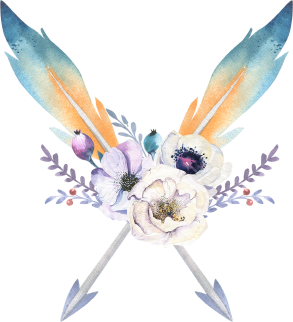
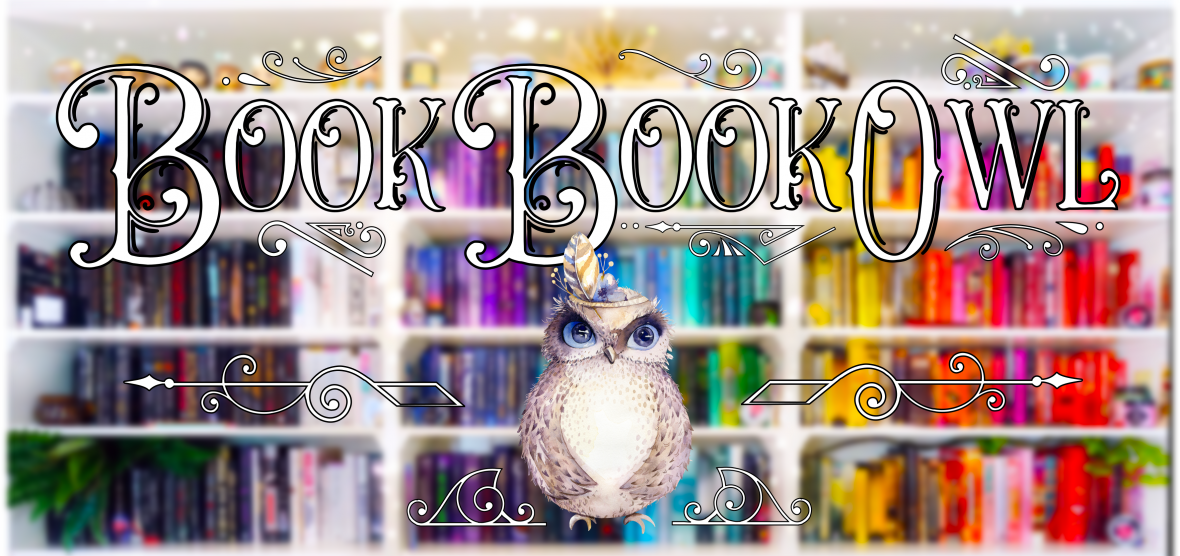



This is such a fantastic post! I’m still pretty new to bookstagram and feel like I can improve A LOT, so this was really helpful! Especially the bit about the #books tag being banned??? It’s one I use frequently and to know that that hinders people from seeing my posts? That SUCKS! I can’t wait to read your other posts in this series! ❤
LikeLiked by 1 person
Thankyou! I’m so glad to found it useful! Some of the things that can negatively affect your posts are crazy aren’t they?!
LikeLiked by 1 person
Oh wow! This was such an amazing post and i learned so much. Thank you :’)
-Sanjula
LikeLiked by 1 person
Thankyou so much! I’m so glad you enjoyed it! 😍
LikeLiked by 1 person
Dear me, you have no idea how much this information helps. I mean, I use Instagram as a very basic book account, but still, this is useful information as I’ve lately been trying to interact with the community without much luck. Will definitely follow your recs.
LikeLiked by 1 person
Thankyou! I’m so glad it was useful for you! ❤️
LikeLike
This is an incredible post! Thank you so much! Also, why the hell is Instagram so crazy? Random algorithms everybody hates. Idiots. ~ Reet
LikeLiked by 1 person
I KNOW! Why do they make it so hard! No problem, hope it helps! ☺️
LikeLiked by 1 person
HI THANK YOU SO MUCH FOR THIS BLOG POST!!!! i’ve been in a huuuuge slump lately because of the algorithm
LikeLiked by 1 person
I’m so glad you liked it! Hope it’s helpful for you, the algorithm is a confusing curse for us all!
LikeLike
Thank you sooooo much for this! I’ve been trying to work out how Instagram works and to no avail. This has been really helpful!
LikeLike
I’m so glad it was helpful for you! 🙂
LikeLiked by 1 person
I really appreciate this post. So helpful for a newbie like me! 🙂
LikeLike
I’m so glad it was helpful! 🙂
LikeLike
This is such an excellent post. Thank you for going into so much detail here. So many other posts I see about Instagram rarely unpack it to any depth, and I’ve been searching for a really good bookstagram post like this for ages!
LikeLike
Thank you so much! I’m so glad it was helpful for you!
LikeLike
This helped so much! Thank you! I checked and it appears that the hashtag #books is no longer banned….*sigh
LikeLike
Thank you so much for sharing all of this information. I am very new to Bookstagram and am reading up on all the info I can find on how to be more successful. Thanks again!
LikeLike
You are most welcome!
LikeLike